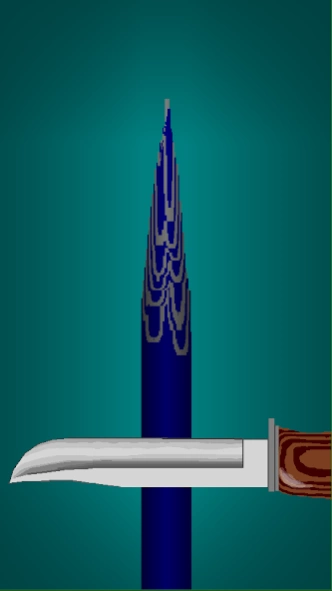Whittler 0.1.62
Continue to app
Free Version
Publisher Description
Whittler - Make Your Point!
Enjoy the soothing sensation of whittling a blunt stick into a beautiful point in Whittler! Carve up multicolored sticks with your knife! Make your points even pointier!
HOW TO PLAY:
You have a knife and a stick. Spin the stick by swiping left and right. Control the knife by swiping up and down. Swiping up will cause the knife to cut into the stick. To finish a cut, swipe to the top of the stick. To cancel a cut, swipe down out of the cut area.
HOW TO EARN POINTS:
Whittle a pointy enough stick, and you'll be able to earn a point. The ideal point is centered and pretty steep, but some variation is acceptable. To assist in point creation, guidelines can be turned on with the third button on the left in the Options menu. Whittle until you can spin your stick without it covering those lines, and the Reset button will turn to a Green Checkmark. When this happens, your point is ready to go. Hold down the Green Checkmark and you'll get a fresh stick and 1 point added to your score.
HOW TO UNLOCK KNIVES:
Though all the knives function in essentially the same manner, they vary in sharpness, and this results in slightly different handling. To begin experiencing this slight variation, you'll have to earn some points. When the number of points earned is greater than or equal to the number on the lock next to the knife you want, hold down the lock to unlock the knife. This will not cost you any points, but the next unlock will require you to earn more.
Whittle on!
About Whittler
Whittler is a free app for Android published in the Arcade list of apps, part of Games & Entertainment.
The company that develops Whittler is Stufco. The latest version released by its developer is 0.1.62.
To install Whittler on your Android device, just click the green Continue To App button above to start the installation process. The app is listed on our website since 2023-10-26 and was downloaded 1 times. We have already checked if the download link is safe, however for your own protection we recommend that you scan the downloaded app with your antivirus. Your antivirus may detect the Whittler as malware as malware if the download link to com.stufco.Whittler is broken.
How to install Whittler on your Android device:
- Click on the Continue To App button on our website. This will redirect you to Google Play.
- Once the Whittler is shown in the Google Play listing of your Android device, you can start its download and installation. Tap on the Install button located below the search bar and to the right of the app icon.
- A pop-up window with the permissions required by Whittler will be shown. Click on Accept to continue the process.
- Whittler will be downloaded onto your device, displaying a progress. Once the download completes, the installation will start and you'll get a notification after the installation is finished.